Vigilare
Open monitoring & fault-management for pragmatic operators. Built for operators who value clarity over complexity: NRPE/Nagios-style plugins, SNMP polling, Graphite/RRD graphs, event correlation, and dashboards you can actually maintain.
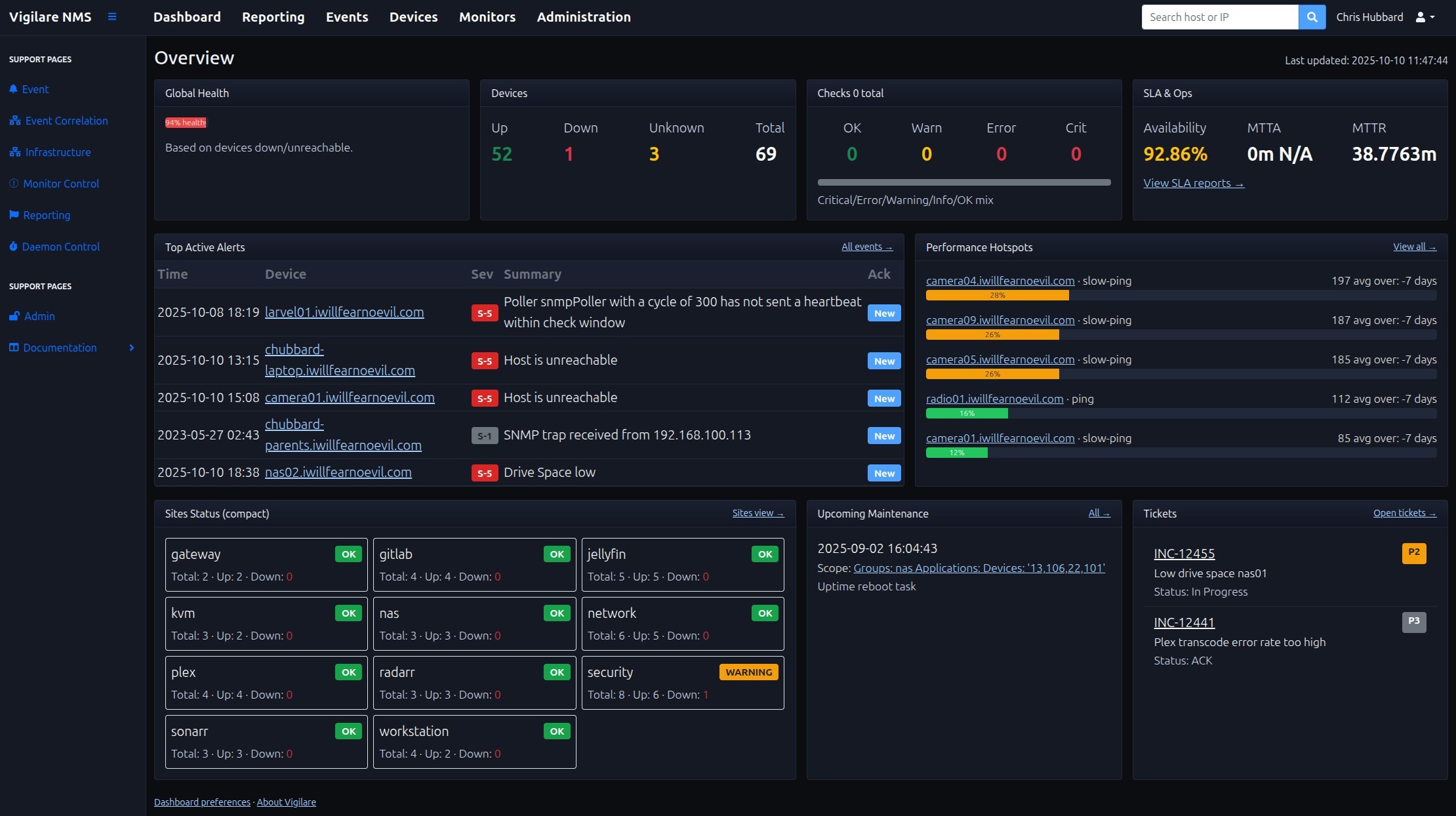
What Vigilare does well
Unified checks
NRPE/Nagios-style output normalized into a consistent metric/event schema (includes thresholds and perfdata parsing).
Pollers that don’t die
Daemonized poller with fault-tolerant loops and misconfig handling; logs abnormal behavior for later review.
Event hygiene
Correlation and severity tuning to cut false positives; clearer top active alerts and device views.
Simple dashboards
Bootstrap-based UI (light/dark) with device lists, properties, monitors, and graphs (RRD/Graphite/CanvasJS).
Boring tech, by design
PHP + JavaScript(sorry) + MariaDB/MySQL. Easy to deploy, easy to read, minimal surprises.
Open source
Use, fork, contribute. No license games. Links to all repos below.
Templates for business customization
Both the API and GUI leverage templates in such a way that orginizations can customize to whatever they need for their personal or business use case.
Database design is well suited to custom changes
The database has been made as simple as possible for very specific reasons. This will allow for users to grow the application in the way they need it, and not have to fight with an external entity forcing design ideas that may or may not work within your environment or business.
How it fits together
Agents & Pollers
Remote poller runs checks (NRPE, SNMP, shell, ping). Output normalized into JSON + metrics.
API
Slim-style PHP API stores events, properties, monitors, and serves data to the UI.
UI
Bootstrap GUI shows live events, device info, and graphs. Light/dark CSS without JS frameworks.
Security
Isolation between the UI, API, and Polling systems. Pollers only require HTTP connections to the API server to be functional.
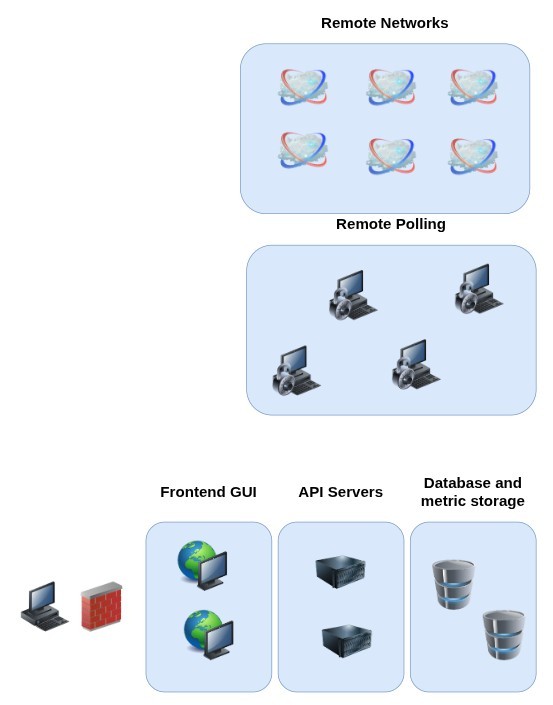
Quickstart
- Clone the API, GUI, and Poller repos.
- Copy the sample config files; set DB credentials and base URLs.
- Run the poller with a couple of simple checks (ping, disk, HTTP).
- Open the dashboard and confirm events are flowing.
$ git clone https://github.com/Guyverix/Vigilare-NMS-API
$ git clone https://github.com/Guyverix/Vigilare-NMS-GUI
$ git clone https://github.com/Guyverix/Vigilare-NMS-POLLER
# Configure app/config.php for DB + API endpoints
# Start poller: php daemon/Poller/genericPoller.php -i 300 -t nrpe -s start